Vienna Assistant - Trouble Shooting
Please click the Retry button,
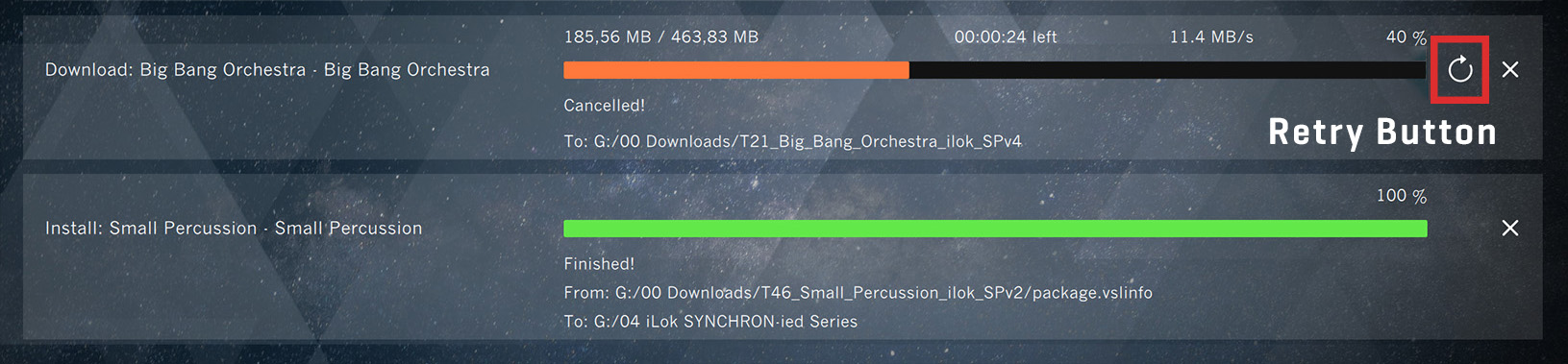
Sometimes, a manual installation of our software makes sense. Here are the steps:
- Download the installer via right-click or from the product view. (This will not install the software, yet).
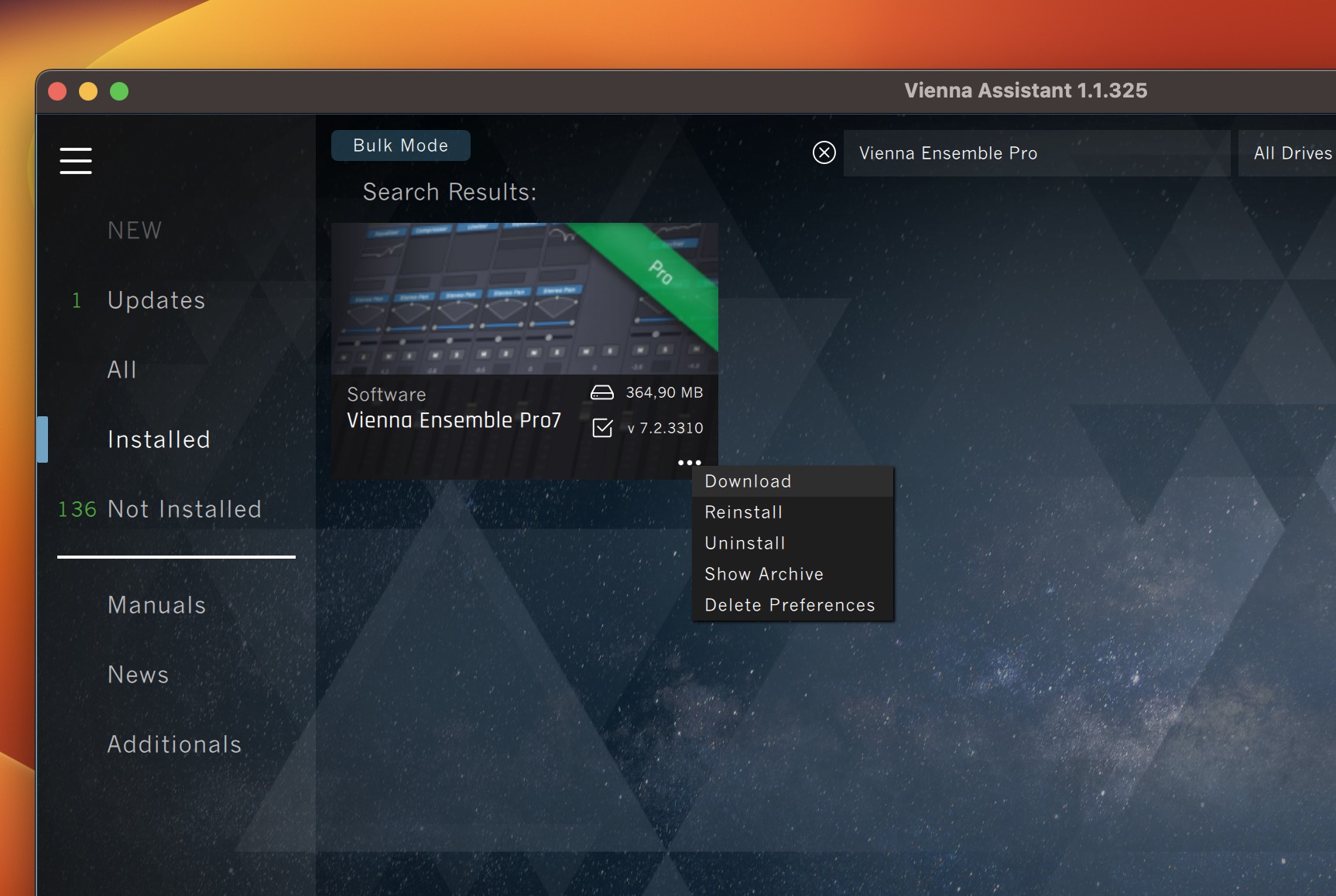
If you are not sure where the file has been downloaded to, you can double check your download folder in the Vienna Assistant Preferences.
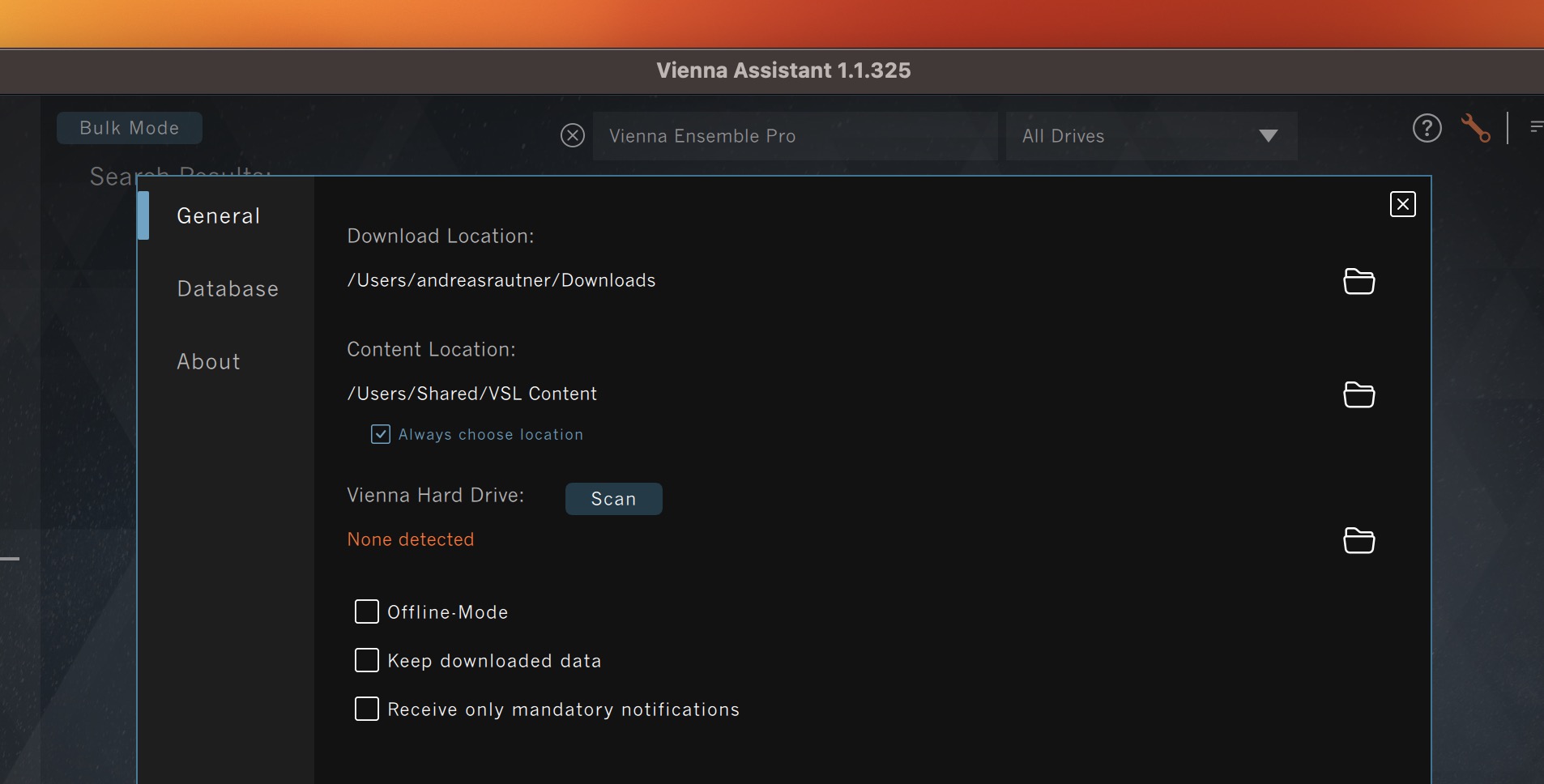
- Unzip the file and run the installer, locally.

- Complete the installation process.

In the Vienna Assistant Preferences: Check if the product is hidden in the Database tab. Use the eye icon to unhide individual products.
Additionally you have options to Hide all and Unhide all products at once.
Caution
This situation can occur if the player was open during installation.
Tip
If products still do not show up, use the Reset Database button.
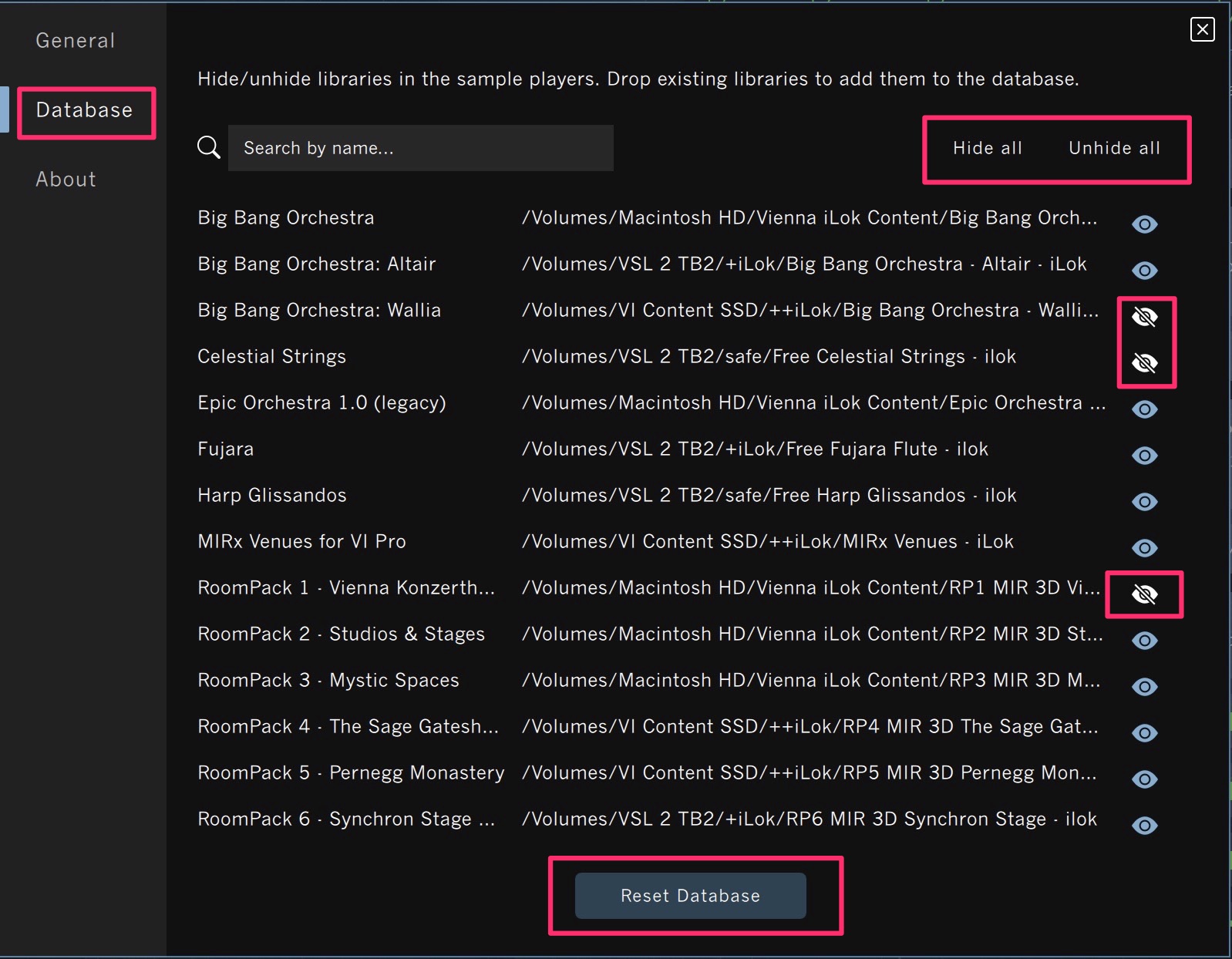
Possibly solutions:
Double-check that no firewall or security software is blocking the Vienna Assistant application.
Completely log out of our services via "https://api.vsl.co.at/auth/". Now restart the Vienna Assistant app and click on "Log in".
Important
Brave Browser Users: Please deactivate the Brave Shield for the login.

Important
Safari Browser Users: Due to macOS' security restrictions Safari users will see an initial Could not connect message. A click on Retry will complete the login process.
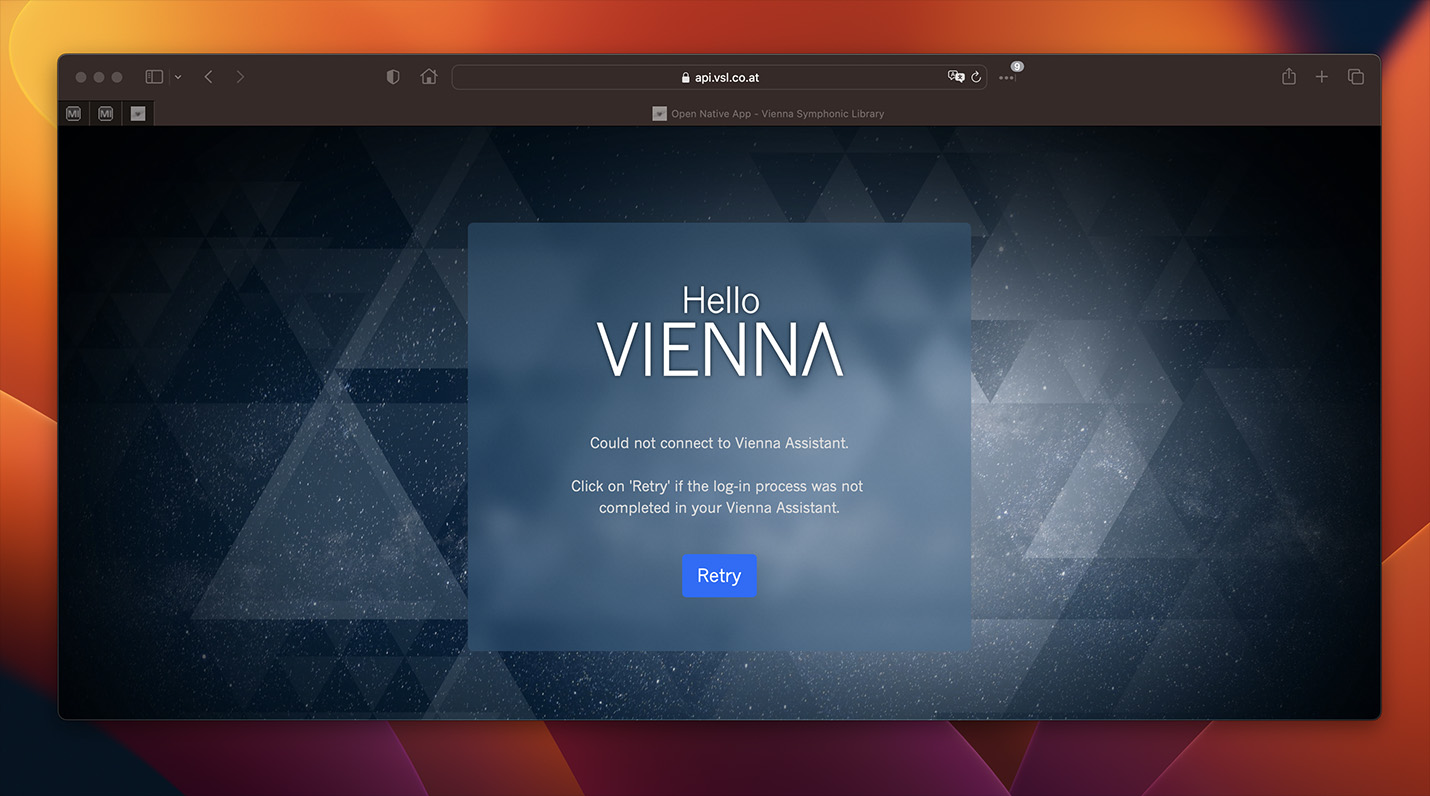
The Vienna Assistant does show the amount of space available, which can include both free space and “Purgeable Space”, the latter being space that only macOS itself can free up when needed by removing files from your computer.
Unfortunately, there is no verified information from Apple on what exactly classifies as purgeable space. It often helps to erase older time machine backups or to simply restart your computer.
We advise to check for the following in particular:
- Local Time Machine backups
- Allocated iCloud space
- Files inside the bin
The download speed with our torrent-based download system depends on many factors and mainly on the route the data takes from our servers around the globe to your computer. Make sure that your firewall settings and anti-virus programs allow these downloads.
Some universities and offices might restrict such downloads, so please check with your administrator.
Try clicking the Pause button and press the Play button again.
That's because you have already installed some components of the products. You will find the option to install additional components under Installed - select the product and then the missing components you need and click "Install".